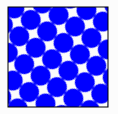SVG填充模式 是指使用某种图像作为模式来填充 SVG 图形。这种模式可以是SVG图形或位图。
其实SVG填充模式所做的事情就是使用某种图案反复的填充整个SVG图形,就像PhotoShop中的“图案图章工具”所做的那样。
填充模式的例子
下面是一个简单的SVG填充模式的例子:
<defs> <pattern id="pattern1" x="10" y="10" width="20" height="20" patternUnits="userSpaceOnUse" > <circle cx="10" cy="10" r="10" style="stroke: none; fill: #0000ff" /> </pattern> </defs> <rect x="10" y="10" width="100" height="100" style="stroke: #000000; fill: url(#pattern1);" />
在上面的代码中, <pattern> 元素被定义在 <defs> 元素中。在 <pattern> 元素元素中包含一个 <circle> 元素,这个圆形将被用于作为填充模式。
然后,在下面的 <rect> 元素中, style 属性的 fill CSS属性指向了 <pattern> 元素。这意味着要使用这个模式来填充矩形。
上面的代码得到的结果如下:
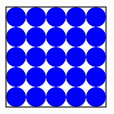
现在,圆形在矩形内部从左向右,从上向下反复不断的填充矩形。
填充模式的X,Y和width,height属性
<pattern> 元素的 X 和 Y 属性指定填充模式的开始位置。
<pattern> 元素的 width 和 height 属性指定填充模式的宽度和高度。
下面的例子和前面的例子类似,但是 X 和 Y 属性设置为(0,0)。
<defs> <pattern id="pattern2" x="0" y="0" width="20" height="20" patternUnits="userSpaceOnUse" > <circle cx="10" cy="10" r="10" style="stroke: none; fill: #0000ff" /> </pattern> </defs> <rect x="10" y="10" width="100" height="100" style="stroke: #000000; fill: url(#pattern1);" />
如果将 height 属性也设置为25,那么会得到下面的结果:
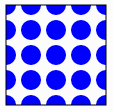
如果将上面的例子中的 x 和 y 属性都设置为10,那么模式会从一个整圆开始,结果如下:
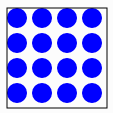
嵌套填充模式
SVG的填充模式也可以进行嵌套,这样会在一个填充模式的内部使用另一个填充模式。来看下面的例子,在一个矩形内部使用圆形的填充模式,而圆形填充模式的内部又嵌套一个矩形的填充模式。
<defs> <pattern id="innerPattern" x="3" y="3" width="9" height="9" patternUnits="userSpaceOnUse" > <rect x="0" y="0" width="6" height="6" style="stroke: none; fill: #ff0000;" /> </pattern> <pattern id="outerPattern" x="12" y="12" width="25" height="25" patternUnits="userSpaceOnUse" > <circle cx="10" cy="10" r="10" style="stroke: #0000ff; fill: url(#innerPattern)" /> </pattern> </defs> <rect x="10" y="10" width="100" height="100" style="stroke: #000000; fill: url(#outerPattern);" />
上面代码的返回结果如下:
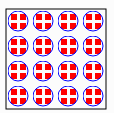
填充模式的转换
你可以使用标准的SVG转换函数来对SVG填充模式进行转换。可以通过 patternTransform 属性来实现对填充模式的转换。下面是一个转换SVG填充模式的例子:
<defs> <pattern id="transformedPattern" x="10" y="10" width="20" height="20" patternUnits="userSpaceOnUse" patternTransform="rotate(35)" > <circle cx="10" cy="10" r="10" style="stroke: none; fill: #0000ff" /> </pattern> </defs> <rect x="10" y="10" width="100" height="100" style="stroke: #000000; fill: url(#transformedPattern);" />
在这个例子中定义了一个简单的模式,并在将它填充到矩形之前旋转35度。得到的结果如下所示: